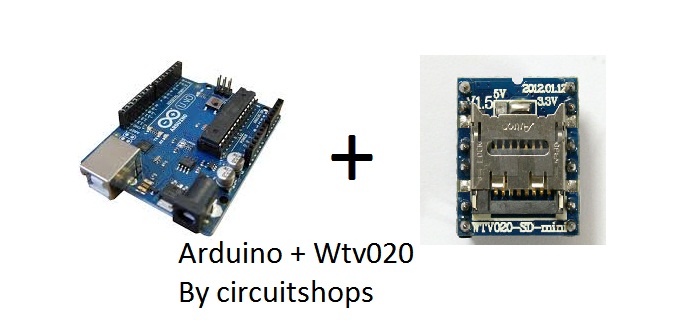arduino with wtv020 module เล่นเสียง
wtv020 เป็น module เล่นไฟล์จาก Micro Sdcard ซึ่งเป็น module ที่ใช้งานง่าย
ซึ่งหน้าตาก็เหมือนในภาพนี้ ซึ่ง สามารถเล่นไฟล์ได้เฉพาะไฟล์ .AD4
ถ้าใครมีไฟล์เป็น MP3 หรือ ไฟล์ นามสกุลอืนๆ ก็ต้องแปลงไฟล์ก่อนนะครับ ส่วนวิธีการแปลงไฟล์นั้น มี software สำเร็จรูปให้ load มาใช้ทั่วไปครับ
หน้าตาของ wtv020
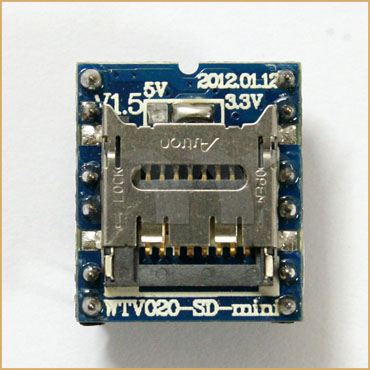
ลักษณะของขา ที่สามารถนำไปประยุกต์หรือ คุณสมบัติต่างๆ สามารถดูได้จากภาพด้านล่างนี้
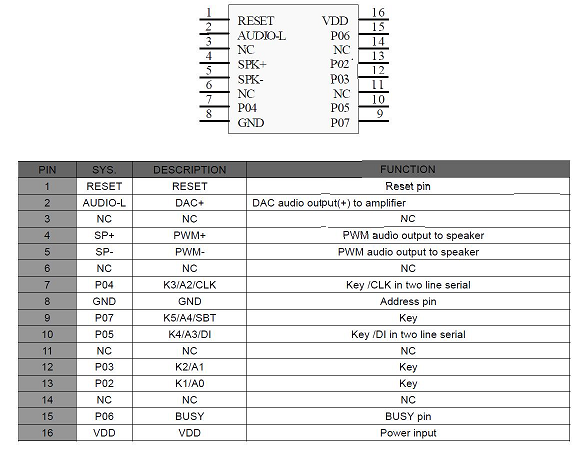
ในส่วนของ SD card ที่จะนำมาใส่ในตัว module นั้นต้อง มีขนาดความจุไม่เกิน 2GB ซึ่ง ถ้าใส่มากกว่า ตัว module จะไม่ทำงาน
การต่อระหว่า Arduino กับ Wtv020
จ่ายไฟเลี้ยงที่ 3.3V เท่านั้น
ในส่วนของ LED ที่ต่อไปนั้้นเพื่อแสดงให้เห็นการทำงานของตัว Module เมื่อตัว module ทำงานตัว LED จะดับ
***ถ้าต่อลำโพงเล็กไม่ผ่านชุดขยายให้ต่อขา 4,5
***ถ้าต้องการต่อโดยมีชุดขยายเสียงให้ต่อ ที่ขา 2 และ GND
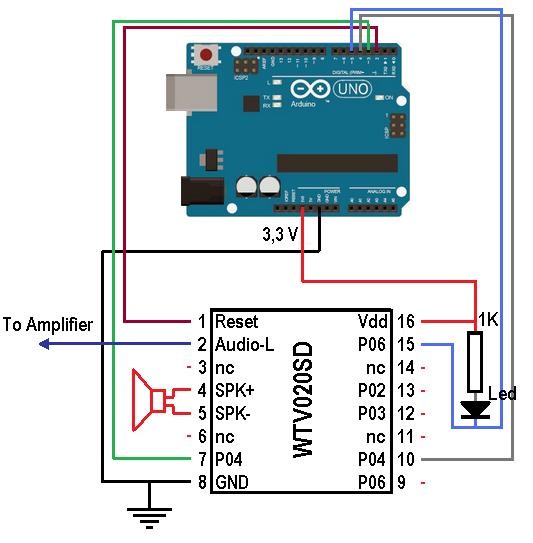
ชุดคำสั่งที่ใช้ในการเขียนโปรแกรมบน Arduino
wtv020sd16p.asyncPlayVoice(1); // เอาไว้สั่งให้เล่นไฟล์เสียงที่ 1
// wtv020sd16p.mute(); // เอาไว้สั่งให้ปิดเสียง
// delay(2000);
// wtv020sd16p.unmute(); // เปิดเสียง
// delay(2000);
//Stops current audio file playing.
// wtv020sd16p.stopVoice(); // หยุดเล่นเสียง
//wtv020sd16p.reset(); // reset module
ขาที่ต่อระหว่าง arduino กับ module WTV020
int resetPin = 2; // The pin number of the reset pin.
int clockPin = 3; // The pin number of the clock pin.
int dataPin = 4; // The pin number of the data pin.
int busyPin = 5; // The pin number of the busy pin.
ตัวอย่าง code arduino
// 1 <-> 2
// 7 <-> 3
// 8 <-> to GND
// 10 <-> 4
// 15 <-> 5
// 16 <-> to 3,3V
//
#include <Wtv020sd16p.h>
int resetPin = 2; // The pin number of the reset pin.
int clockPin = 3; // The pin number of the clock pin.
int dataPin = 4; // The pin number of the data pin.
int busyPin = 5; // The pin number of the busy pin.
/*
Create an instance of the Wtv020sd16p class.
1st parameter: Reset pin number.
2nd parameter: Clock pin number.
3rd parameter: Data pin number.
4th parameter: Busy pin number.
*/
Wtv020sd16p wtv020sd16p(resetPin,clockPin,dataPin,busyPin);
void setup() {
//Initializes the module.
wtv020sd16p.reset();
delay(3000);
}
void loop() {
wtv020sd16p.asyncPlayVoice(1); //
//Plays audio file number 1 during 2 seconds.
delay(5000);
// wtv020sd16p.playVoice(0);
//Plays asynchronously an audio file.
wtv020sd16p.asyncPlayVoice(2); //
//Plays audio file number 1 during 2 seconds.
delay(5000);
wtv020sd16p.asyncPlayVoice(3); //
//Plays audio file number 1 during 2 seconds.
delay(5000);
wtv020sd16p.asyncPlayVoice(3); //
//Plays audio file number 1 during 2 seconds.
delay(5000);
wtv020sd16p.asyncPlayVoice(4); //
//Plays audio file number 1 during 2 seconds.
delay(5000);
// delay(2000);
//Mutes audio file number 2 during 2 seconds.
// wtv020sd16p.mute();
// delay(2000);
//Unmutes audio file number 2 during 2 seconds.
// wtv020sd16p.unmute();
// delay(2000);
//Stops current audio file playing.
// wtv020sd16p.stopVoice();
}
ไฟล์เสียงตัวอย่าง
| File name: |
Voice that says in italian language... |
| File:0001.ad4 | Light room 2 |
| File:0002.ad4 | Wall light room 1 |
| File:0003.ad4 | Wall Light room 2 |
| File:0098.ad4 | Allarm activated |
| File:0099.ad4 |
Siren |
เมื่อ Up load ไฟล์code เสร็จและใส่ Sd card ใน module เเล้ว ก็ลองกดreset arduino
ก็จะได้ยินเสียงที่ ตัว arduino เล่น ผ่านตัว Wtv020 ออกทางลำโพงครับ
ขอบคุณครับ