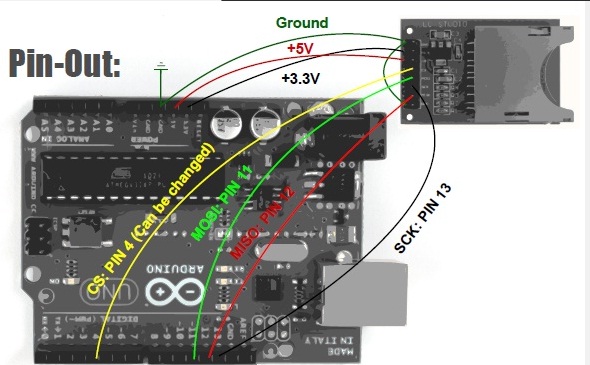arduino ติดต่อ sd card แสนง่าย
มาดูขาที่เอาไว้ต่อระหว่าง module sd card กับ arduino board กันก่อน
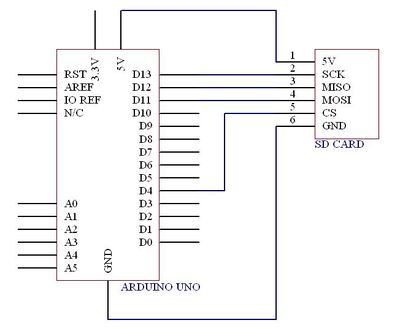
อย่าลืมโหลด ตัวload library sd.h ด้วยนะครับใส่ใน library ของไฟล์ที่เก็บ arduino และก็เข้าไปวางใน library นะครับ
load library sd.h ได้ที่ลิงค์ล้างนี้เลยครับ
http://www.henningkarlsen.com/electronics/library.php?id=37
myFile = SD.open("test.txt", FILE_WRITE); ตรงนี้ เป็นการสร้างไฟล์จะเก็บไว้ใน Sd card นะครับ
Serial.print("Writing to test.txt...");
myFile.println("testing 1, 2, 3."); เขียน sd card
// close the file:
myFile = SD.open("test.txt"); เปิดไฟล์ชื่อ test.txt
code ตัวอย่างครับ
/*
SD card read/write
This example shows how to read and write data to and from an SD card file
The circuit:
* SD card attached to SPI bus as follows:
** MOSI - pin 11
** MISO - pin 12
** CLK - pin 13
** CS - pin 4
*/
#include <SD.h>
File myFile;
void setup()
{
Serial.begin(9600);
Serial.print("Initializing SD card...");
// On the Ethernet Shield, CS is pin 4. It's set as an output by default.
// Note that even if it's not used as the CS pin, the hardware SS pin
// (10 on most Arduino boards, 53 on the Mega) must be left as an output
// or the SD library functions will not work.
pinMode(10, OUTPUT);
if (!SD.begin(4)) {
Serial.println("initialization failed!");
return;
}
Serial.println("initialization done.");
// open the file. note that only one file can be open at a time,
// so you have to close this one before opening another.
myFile = SD.open("test.txt", FILE_WRITE);
// if the file opened okay, write to it:
if (myFile) {
Serial.print("Writing to test.txt...");
myFile.println("testing 1, 2, 3.");
// close the file:
myFile.close();
Serial.println("done.");
} else {
// if the file didn't open, print an error:
Serial.println("error opening test.txt");
}
// re-open the file for reading:
myFile = SD.open("test.txt");
if (myFile) {
Serial.println("test.txt:");
// read from the file until there's nothing else in it:
while (myFile.available()) {
Serial.write(myFile.read());
}
// close the file:
myFile.close();
} else {
// if the file didn't open, print an error:
Serial.println("error opening test.txt");
}
}
void loop()
{
// nothing happens after setup
}
เมื่อเรา load code แล้วให้ดูผลที่ได้ ทาง serial monitor นะครับจะเห็นค่าที่เราอ่าน และเขียนลงบน Sd card ครับ เพี่ยงเท่านี้เราก็สามารถ ทำ Data loger ได้แล้วครับ
หรือจะเก็บค่าต่างๆ ลง Sd card ก็แสนจะง่ายดายครับ