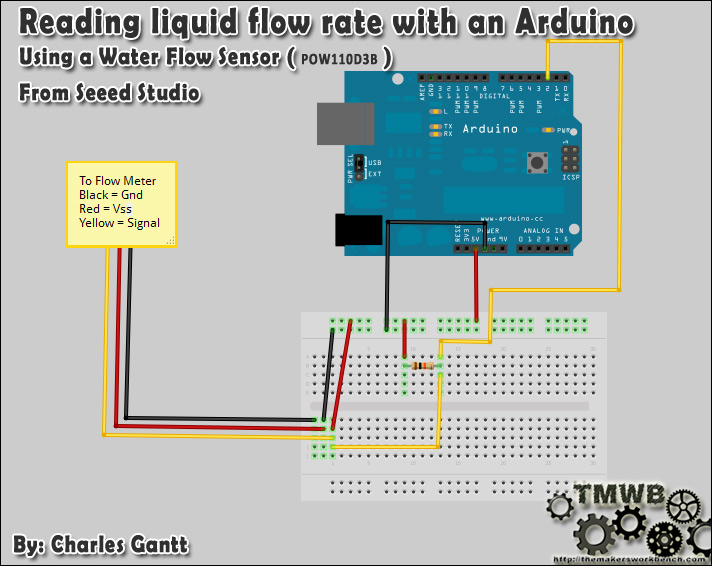วัดอัตราการไหลของน้ำ
ARDUINO อ่านค่าจาก FLOW SENSOR
สัญญาณ output ออกมาเป็นความถี่ซึ่งสัมพันธ์กับอัตราการไหลของน้้ำ
http://www.circuitshops.com/index.php?mo=1&c_art=291062
สามารถ copy ไปวางในโปรแกรมได้เลย
volatile int NbTopsFan; //measuring the rising edges of the signal
int Calc;
int hallsensor = 2; //The pin location of the sensor
void rpm () //This is the function that the interupt calls
{
NbTopsFan++; //This function measures the rising and falling edge of the
hall effect sensors signal
}
// The setup() method runs once, when the sketch starts
void setup() //
{
pinMode(hallsensor, INPUT); //initializes digital pin 2 as an input
Serial.begin(9600); //This is the setup function where the serial port is
initialised,
attachInterrupt(0, rpm, RISING); //and the interrupt is attached
}
// the loop() method runs over and over again,
// as long as the Arduino has power
void loop ()
{
NbTopsFan = 0; //Set NbTops to 0 ready for calculations
sei(); //Enables interrupts
delay (1000); //Wait 1 second
cli(); //Disable interrupts
Calc = (NbTopsFan * 60 / 7.5); //(Pulse frequency x 60) / 7.5Q, = flow rate
in L/hour
Serial.print (Calc, DEC); //Prints the number calculated above
Serial.print (" L/hour\r\n"); //Prints "L/hour" and returns a new line
}
ดูค่า output ทาง serial monitor ให้ใส่น้ำหรือเป่าลมในท่อด้วยนะครับ